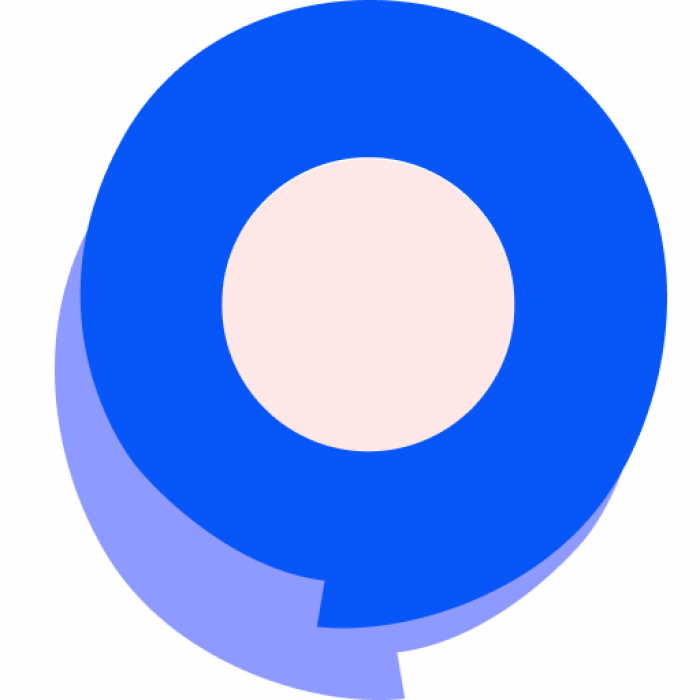Creating karaoke tracks, remixing songs, or isolating instrumentals for practice used to be a complex task that required high-end audio software. Now, with Audioenhancer.ai’s Vocal Remover, you can remove vocals from any song or video in seconds, right from your browser.
This tool is powered by audioenhancer.ai that not only removes vocals accurately but also isolates drums, bass, and background music. Let’s dive into a detailed review of this easy-to-use and free vocal remover that is quickly becoming a favorite among musicians, content creators, and producers.
What is AI Vocal Remover?
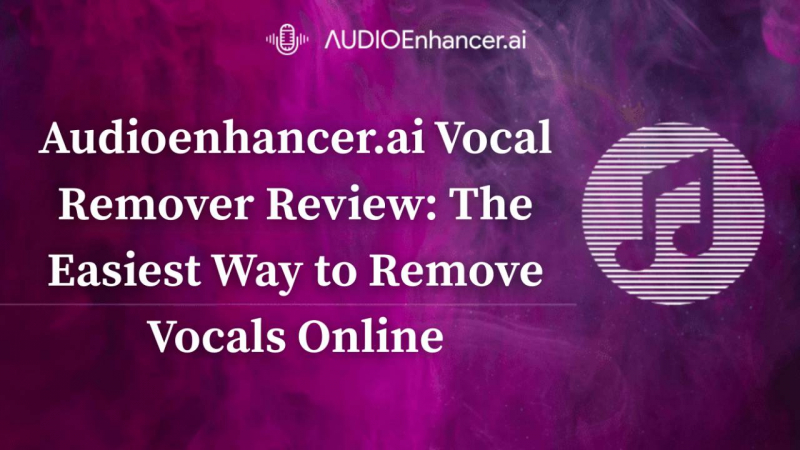
Audioenhancer.ai’s Vocal Remover is an AI-powered web-based tool that separates vocals from any audio or video file. It uses intelligent algorithms to isolate vocals, music, bass, and drums, giving you clean instrumental or vocal tracks without any manual editing.
It works directly in your browser, so there’s no need to download software or sign up. Whether you're looking to create karaoke versions of your favorite songs or need background tracks for content, this vocal remover online is designed to deliver fast, high-quality results.
How to Use the Vocal Remover Online
Using Audioenhancer.ai’s Vocal Remover is a simple process and takes less than a minute from upload to download. Here's a detailed guide on how it works:
1. Visit the Website
Go to audioenhancer.ai/vocal-remover on your browser. The platform works on desktop and mobile devices alike.
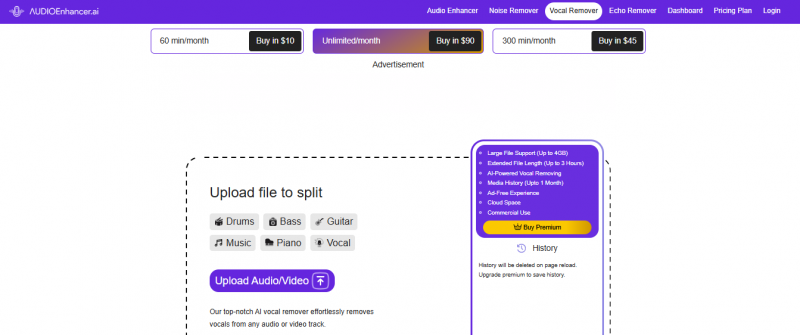
2. Upload Your File
Click on the “Upload Audio/Video” button. You can drag and drop your file or browse to select it from your device. It supports popular formats like MP3, WAV, MP4, and more.
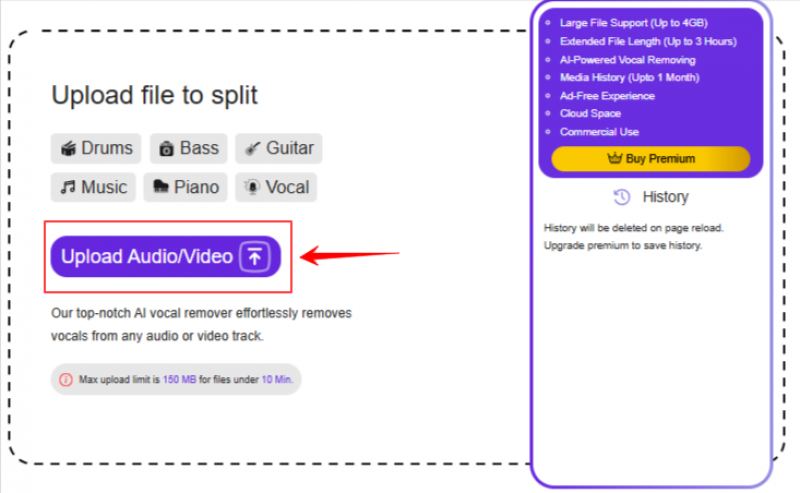
3. Remove Vocals
After uploading, click the “Remove Vocals” button. The tool will start analyzing your file and separate it into vocals, background music, bass, and drums.
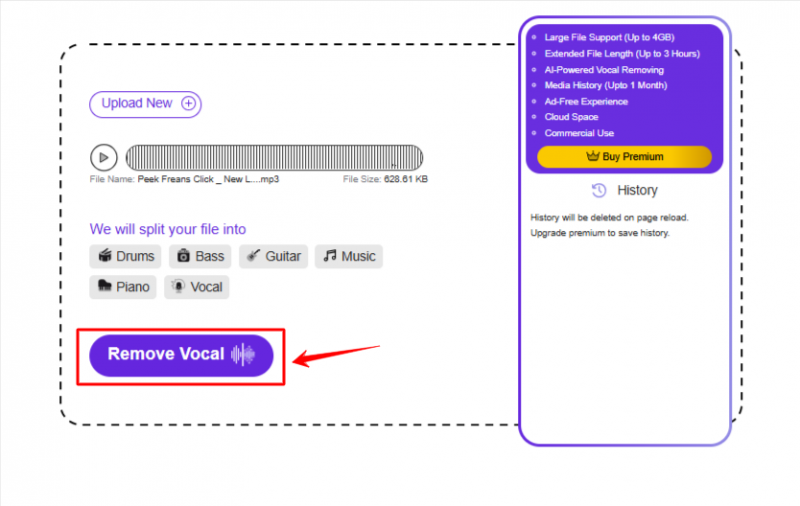
4. Download the Results
Once processing is complete, you can download each separated stem individually. These files are ready to be used for karaoke, remixing, or background scoring.
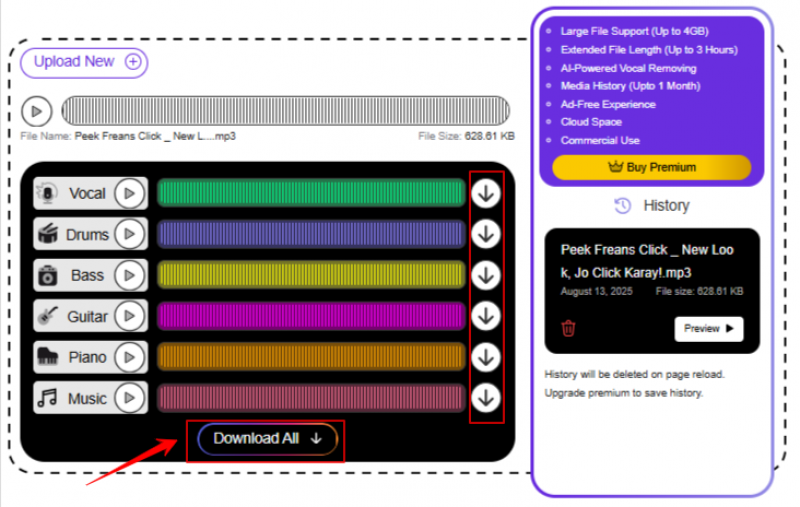
Key Features of Vocal Remover AI
Here are the standout features that make Audioenhancer.ai’s vocal remover a powerful and accessible tool:
AI-Powered Accuracy
This tool uses smart algorithms to detect and separate vocals from other elements in the track with remarkable precision.
Fast Performance
You get results within seconds. Upload, click, and download. No long wait times or processing delays.
4-Track Separation
Each upload is split into four key components:
- Vocals
- Instrumental (music)
- Bass
- Drums
You can download any or all based on your needs.
Audio and Video File Support
It handles multiple file types, including both audio (MP3, WAV) and video (MP4, MOV), making it flexible for various use cases.
Completely Online
Everything happens in your browser. No need to install or configure anything.
Easy Interface
Even beginners can navigate the tool easily thanks to its simple and intuitive design.
No Account Needed
You don’t need to create an account or share your email. Just visit the site and get started.
Free and Paid Versions Available
You can use the vocal remover AI free or upgrade to a premium plan for more minutes, longer file uploads, and cloud storage.
Who Can Benefit from This Vocal Remover?
This tool is versatile and serves a wide range of users. Here's who can benefit from it:
- Singers: Practice with karaoke versions of songs
- Music Teachers: Isolate instrumentals for learning and training
- DJs and Producers: Create remixes or mashups with clear instrumental tracks
- Content Creators: Add clean background music to videos or podcasts
- Choral Groups: Use isolated music tracks for vocal harmony practice
- Event Hosts: Create karaoke tracks for parties or live events
Pricing Plans
Audioenhancer.ai offers three pricing tiers to suit different user needs, from casual users to professionals.
| Plan | Price/Month | Minutes | Upload Limit | Max File Size | Max Duration | Cloud Storage |
| Basic | $10 (was $20) | 60 mins | 5 files at once | 2 GB/file | 1 hour/file | 5 GB |
| Pro | $45 (was $90) | 300 mins | 5 files at once | 2 GB/file | 2 hours/file | 10 GB |
| Studio | $90 (was $180) | Unlimited | 5 files at once | 4 GB/file | 3 hours/file | 20 GB |
All plans come ad-free, captcha-free, and with vocal remover access included.
Final Verdict:
Audioenhancer.ai’s vocal remover stands out for its ease of use, accuracy, and speed. You don’t need any experience in music production or audio engineering. The tool works efficiently, supports a wide range of formats, and offers clean, professional-quality results in seconds.
It’s rare to find a vocal remover online that is completely free, yet this one delivers solid value. Whether you’re working on a cover song, creating content, or remixing tracks, this AI-powered vocal remover is a dependable solution.
Frequently Asked Questions (FAQ)
Is Audioenhancer.ai’s vocal remover free?
Yes, it offers a free plan with 60 minutes of usage per month along with essential features.
Does it work on video files too?
Yes, the tool supports both audio and video files like MP4 and MOV.
Do I need to download anything?
No, it’s a fully online tool. Just visit the website and start using it right away.
Can I remove vocals from any song?
Most songs can be processed accurately, but results may vary depending on how the track was originally mixed.
Is there a watermark or branding on downloads?
No, your downloaded files are clean and without any watermarks.
Post Comment
Be the first to post comment!