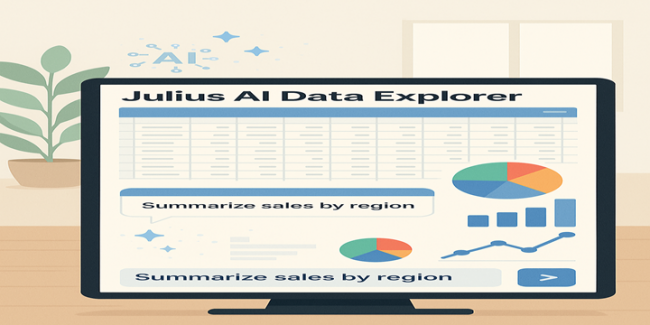Table of Content
PixVerse AI has emerged as a significant player in the AI-powered video generation space, offering a suite of tools that allow users to create short, animated videos from text prompts, images, or character inputs. This article provides a clear overview of PixVerse AI.
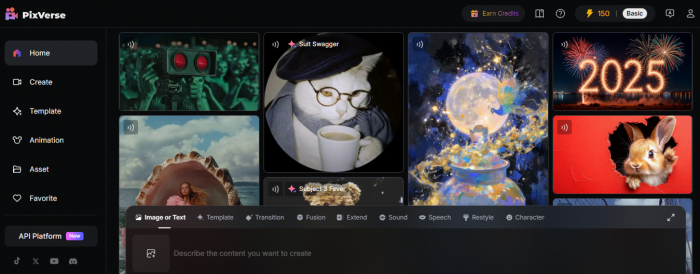
What Is PixVerse AI and How Does It Work?
PixVerse AI is a browser and mobile-accessible platform that automates video creation using artificial intelligence. PixVerse does not require timeline editing or manual animation. Instead, users interact with the software through three main creation modes:
- Text-to-Video: Users input descriptive prompts, and the AI generates a short video based on those instructions.
- Image-to-Video: Static images are animated, adding motion or effects to portraits, products, or illustrations.
- Character Animation: Avatars or character images can be animated with lip-sync and movement, suitable for explainer content or social media.
The platform is accessible via web browsers, Android and iOS apps, and through an APK for regions where the app is not available via standard app stores.
PixVerse AI Key Features: What Users Can Expect
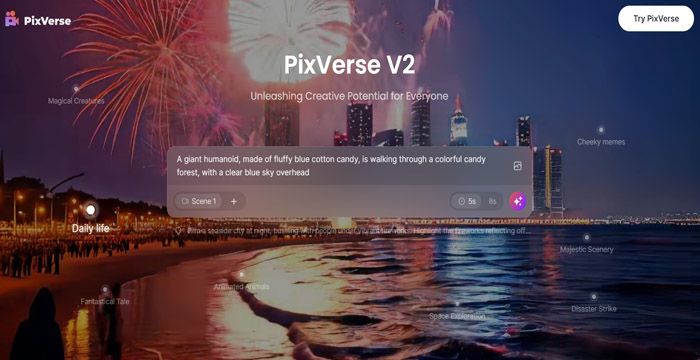
Fast, Automated Video Generation
- Videos are typically rendered in 5–15 seconds, depending on complexity.
- Supports outputs up to 1080p (with higher resolutions on enterprise plans).
- No manual editing; users select styles and templates, and the AI handles the rest.
Template and Style Options
- A variety of pre-built templates, including trending effects (e.g., “AI Kiss,” “AI Hug”).
- Style presets such as Fantasy, Cyberpunk, Anime, and more.
- Aspect ratio and resolution controls for different platforms (e.g., portrait for TikTok).
Platform Accessibility
- Web: Full-featured browser interface at app.pixverse.ai.
- Android/iOS: Mobile apps with similar functionality.
- APK: Direct download for users without Play Store access, with installation guidance provided.
Integration and API
- API access for automation and integration with other software is available on higher-tier plans.
- Batch video creation and concurrent processing are supported for business users.
PixVerse AI Pricing Structure
PixVerse AI uses a credit-based pricing model, with different plans for varying needs:
| Plan | Monthly Cost | Credits Included | Max Resolution | Watermark-Free | Storage Limit |
| Free | $0 | 90 + 60/day | 540p | No | 3 albums |
| Standard | $10 | 1,200 | 720p | Yes | 30 albums |
| Pro | $30 | 6,000 | 1080p | Yes | Unlimited |
| Premium | $60 | 15,000 | 1080p | Yes | Unlimited |
| Enterprise | $100+ | Custom | 1080p+ | Yes | Unlimited |

- Additional credits can be purchased as needed.
- Videos generated on the free plan include a watermark.
- Pricing and feature details are subject to change; refer to the official billing page for current information.
Installation and Access: PixVerse AI App and APK
Web and App Store Access
- Web: Accessible directly via browser, no installation required.
- Android/iOS: Downloadable from Google Play and the Apple App Store.
APK Installation
- For users in unsupported regions or with device restrictions, the APK can be downloaded from reputable sources such as Uptodown.
- Installation requires enabling “Unknown Sources” in device settings.
- Users should avoid unofficial or modified APKs due to potential security risks.
PixVerse AI vs. Other AI Video Tools
| Tool | Notable Strengths | Use Case Suitability |
| PixVerse AI | Speed, templates, ease | Viral clips, social content, testing |
| Kling AI | Scene-by-scene control | Cinematic, narrative videos |
| Hailuo AI | Visual consistency | Artistic, short animations |
PixVerse is most suitable for users seeking quick, template-based video creation without the need for advanced editing or storytelling features.
Community Insights: What Users Report

User feedback from forums and app stores highlights the following:
- Positive: Fast rendering, easy to use, effective for social media content.
- Critical: Free credits are limited; some prompts require refinement for optimal results.
- APK Use: Many users report successful installation and operation of the APK in regions where the app is not officially available.
Frequently Asked Questions
- Can PixVerse AI be used for commercial projects?
Yes, but commercial licensing is included with enterprise plans. - What are the limitations of the free plan?
Free users have daily credit limits, lower maximum resolution, and videos include a watermark. - Is API access available?
API features are available for Pro and higher plans, allowing automation and integration. - How is user data handled?
Refer to the platform’s privacy policy for details on data use and security
Troubleshooting and Support Experience
PixVerse AI provides in-app support and a help center for common issues. Users report that support is responsive for billing and technical queries, though complex issues may require follow-up.
Summary
PixVerse AI offers a streamlined, AI-driven approach to short video creation, prioritizing speed and accessibility over manual editing. Its template library and multi-platform support make it a practical choice for users focused on social media content or rapid prototyping. Those requiring advanced customization or longer-form storytelling may find alternative tools more suitable. For most users, PixVerse provides an efficient entry point into AI-powered video generation, with a transparent pricing model and broad device compatibility.
Post Comment
Be the first to post comment!